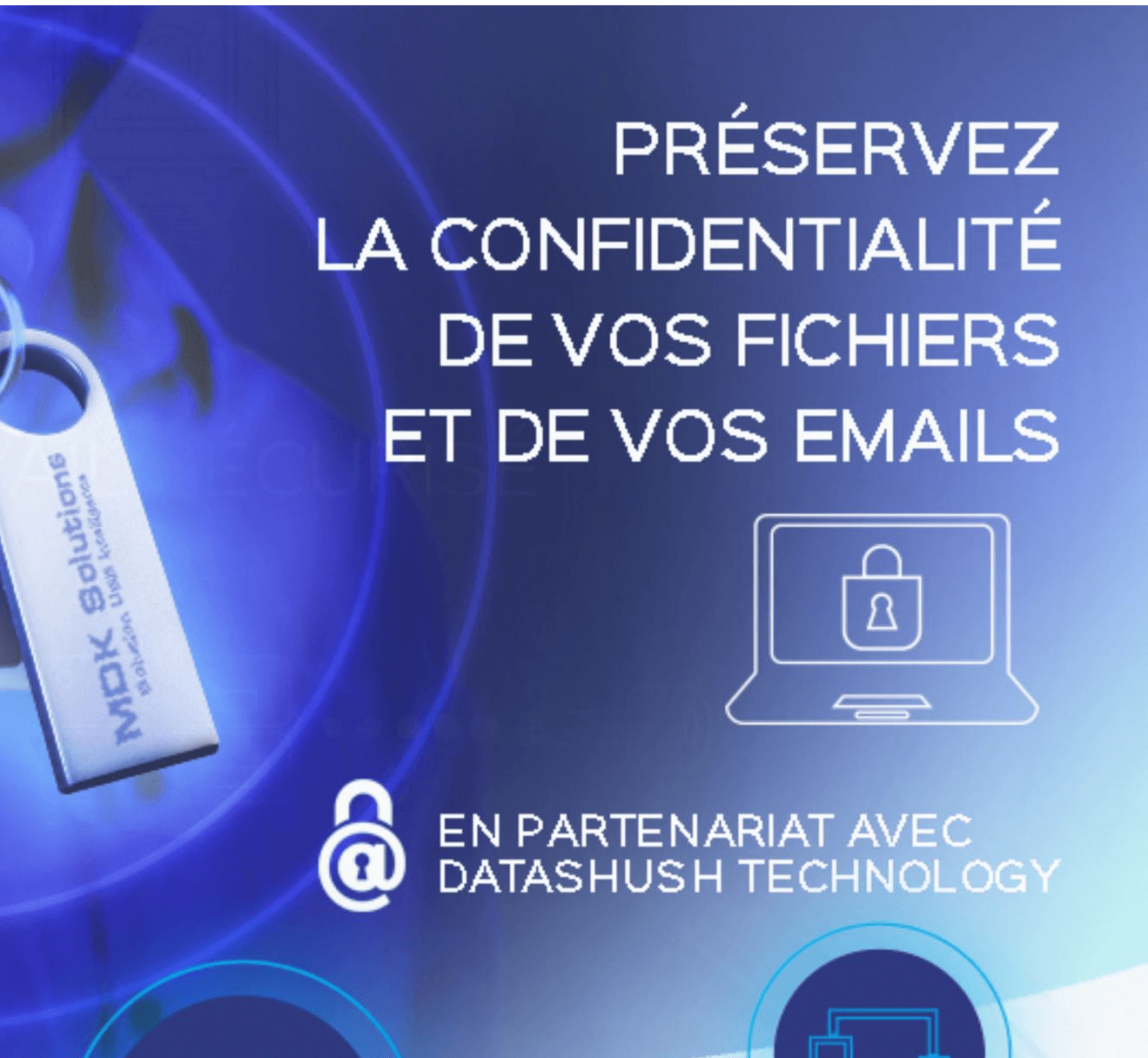Description
What they say about it :
“Your encrypted mails can be sent surprisingly easily. Import your contacts and work with your partners while keeping your privacy… It’s almost magic !” – Leproton.com –
“Adding LockEmail’s encrypted mail feature to KryptKey’s safe is a genius idea…” – Pirate Informatique n°36 February – March 2018 –
What is it ?
KryptKey Mail is the result of the combinaison of KryptKey from MDK Solutions, and LockEmail from DataShush Technology
1) Secure email management (encryption, specific architecture)
With your mail, use your classic client for your common emails. And use KryptKey Mail for your secure emails.
2) And also all of KryptKey’s features.
Presentation :
KryptKey Mail , the encryption solution for emails and data, for travelling professionals.
You are a professional or an individual. You send and receive emails, but also create, edit, and share a huge amount of files everyday. You have realised how sensible the data you hold is. And you are looking for a way to protect this data.
The solution that will allow you to do so, both for emails and files, is encryption. Encryption allows your data to be unreadable unless you hold the key that allows you to decrypt it.
KryptKey Mail is this key : it allows you to encrypt your data and emails to secure their content, and to decrypt it when you or the recipient of your message are accessing it, so that you or them can use it.
The “Secure email” feature allows you to :
- Send/Receive encrypted emails using a specific architecture, no matter where
- Without needing a previous software install
- With your usual mail address
- Without transmitting an encryption key to your recipient.
- Send emails to recipients that do not own this solution. If this happens, said recipient will receive an invitation and a code to freely download LockEmail. That way, he can read your mails and answer them.
- It is compatible with PCs and Macs.
Kryptkey’s features allows you to :
- Protect your personal and professional data
- Prevent malicious use of your data
- Block access to data for children
- Preserve your privacy on the family computer
- Preserve the confidentiality of your data even if it is stolen
- It is compatible with PCs and Macs.
A WORD OF WARNING : The password that you will choose for the secure emails/LockEmail is not saved on our servers. Thus you cannot lose it, as you will also lose access to your encrypted mails if you do so.
Feature overview :
- Send/Receive encrypted emails
- Download attached files to your KryptKey Mail, where they will stay encrypted.
- Creation of a secure virtual disk drive in which your files are automatically encrypted. Furthermore, this virtual drive is only visible when your KryptKey Mail is connected.
- Encryption/Decryption of files and folders : simply move what you want to encrypt on the safe icon and anything you want to encrypt will become so.
- For added comfort you can install the KryptKey app on your computer (right click on the safe icon). Encrypting and decrypting wil then be available through a right click on the selected file while double clicking will automatically read the file.
- Auto encryption : every file created or moved to the KryptKey Mail drive or the virtual disk drive is automatically encrypted.
- Offline functionnality : you can use KryptKey Mail with or without an Internet connection. Some features like changing your password may need an Internet connection.
How does KryptKey Mail work ?
Click here to access our utilisation Guide for KryptKey Mail.
How to use our “secure email” feature
Automatic encryption on your drive
KryptKey automatically protects all types of files, without any install needed. It is robust and can be attached to a keychain.
Internal and external encryption
KryptKey works with all supports, internal and external, and all filetypes (documents, pictures, videos…). You do not need to install software.
Virtual Disk Drive management
Easy to use, this tool allows you to create a virtual disk drive which can then very easily be used to store data, by simply dragging the file to it. The disk is only seen when KryptKey is plugged in.